Help Articles
Search our articles or browse by category belowHow do I upload my product Catalogue?
1299 views
October 17, 2020

After getting your store approved, you can access your Store Dashboard from your Account, or by logging in to your Seller account. From your store Dashboard you can upload your product by clicking on Catalog tab and choose the type of product you want to upload. We will share with a store Dashboard manual that will provide you with a guide for product upload from your Store Dashboard.