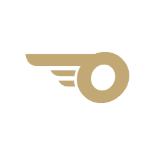Help Articles
Search our articles or browse by category below-
How can I create an InStock Account?
We are excited to welcome you to our family. All you need to do is: Click on Register (at the top of the screen). Fill in the required fields – We will need your name, email address and your suggested password. Click ‘Sign Up' Now you can start enjoy...
Read more -
Can I Create more than one account?
Yes you can but you will need to use a different email address for each account.
Read more -
How do I manage my newsletter subscription?
Sign in, go to your account, click Edit under Newsletters, edit your subscription by checking or un-checking the General Subscription box. You are all set!
Read more -
How can I edit my Account information?
Log in to your account, go to My Account at the top of the page, click on Account. This will take you to your account page where you can view and edit all your account information.
Read more -
How do I view my Store Credit?
Log in to your account, go to My Account> Account, click on Store Credits & Refund from the menu to view your available Store credit.
Read more
-
How do I search for a product?
Type the name of the product that you’re looking for in the search bar at the top of the page.
Read more -
How do I find a Product Category?
You can view and access all product categories and sub categories from “All Categories” menu in desktop view (three lines menu in mobile mode) at the top left of the page.
Read more -
How do I see a Product specifications?
Click on the product which you want to view the specifications for to view the product in full page. Scroll down the page to find the ‘Description’ and ‘More Information’ tabs to view all the related information for the selected product.
Read more -
What do I do if the product I have searched for isn't available?
If you search for a product and it is not available, please contact us through one of the contact options in Contact Us page to request for a product and we will work hard in bringing the item you want in our stock.
Read more -
How do I view a product's reviews?
Search for the product for which you want to view reviews for and click on the product name it to view the product in full page. Scroll down the page to find the ‘Reviews’ tab to view all recorded reviews for the selected product.
Read more -
What is product Quick View?
If you click in the middle of an image from product listing pages, you can access a quick view about the product which allows you to see more information about the product while you are still on the product listing page to save you time.
Read more -
How do I filter products?
Once you land on a product listing page, the applicable filter options will be available for you to choose from on the left side of the screen. You can filter the products to your preferences. On Mobile view, click on the filter icon above the products l...
Read more -
How Do I Sort the products in my product view?
In most product listing pages, above each set of products you will have the option to select Sort By criteria from a drop down menu (Position, Product Name and Price). Once you have selected the sorting criterial, click on the small arrow next to it to al...
Read more -
What is product Quick View?
If you click in the middle of an image from a product listing page, you can access a quick view about the product which allows you to see more information about the product while you are still on the product listing page to save you time.
Read more
-
Is there a minimum order value?
No, you can order for any value you need. However you get free shipping if you order for more than AED 300.
Read more -
How do I view my cart?
Your cart is at the top right corner of the website and consists of the products which you have added by clicking on the 'Add to Cart' button. You have the option to quick view the content of your cart by clicking on the Cart icon on the top right corner...
Read more -
What is a Wishlist?
A Wishlist is a feature that enables to save a product you like for later for quick access. You can add products to your wish list by clicking on the “Add to Wish list” button on a product description page or under the product from product listing page. Y...
Read more -
How do I update my cart?
Once you are inside My Cart and would like to add more items, click on Continue shopping button. And if you would like to remove items from your cart, scroll to the item you want to remove and click on Remove Item button.
Read more -
Where can I apply my discount coupon?
When you view My Cart, enter the Coupon Code under your order summary by expanding Apply Discount Code. You can also apply the code on the payment selection.
Read more -
How do I check out?
After adding all the products you want to your cart, click on My Cart icon at the top of the screen and click on Check Out button. If you would like to revise your order before checking out, click on My Cart icon at the top of screen, click on View Cart ...
Read more -
How can I use my Store Credit?
After you check out, from the payment selection page, expand Apply Store Credit option and edit the amount of credit you would like to use.
Read more -
How do I view my Store Credit?
Log in to your account, go to My Account> Account, click on Store Credits & Refund from the menu to view your available Store credit.
Read more -
What is the delivery time of my order?
Depends on your location. For Dubai residents, the order can be delivered the same day or next day if the order is placed before 3 PM, and next working day if delivered after 3 PM (Friday and Saturday are not working days) For all other emirates, the or...
Read more
-
How do I edit my Shipping Address on the website?
On Check out page, select Add Address under the selected address, then press Ship Here under the address you select. Or from My Account on top of the page, Press Account and edit your Address Book information.
Read more -
How can I change my shipping address after I have placed an order?
Contact us on [email protected]. If the order has been dispatched already, we will not be able to change your address. If the order has not been dispatched, we will edit your shipping information.
Read more -
What are the delivery fees?
Depends on your location. For all emirates, shipping is free above 300 AED. For orders equaling 300 AED and below: For Dubai residents, Shipping fees are 25 AED for same day delivery if the order was placed before 15.00 or 20 AED for next working day d...
Read more -
What is the delivery time of my order?
Depends on your location. For Dubai residents, the order can be delivered the same day or next day if the order is placed before 3 PM, and next working day if delivered after 3 PM (Friday and Saturday are not working days) For all other emirates, the or...
Read more
-
Can I return my order?
For most items you can return your order within 7 days of receiving the order. Some items are not eligible for return. Please check our Shipping & Returns policy at the footer of the website to know what these items. Returned items can only be accep...
Read more -
How do I return a order?
It is quite simple! Just download and fill out the Product Return Form (Download here), and email it to us on [email protected]. Someone from our team wil contact you to confirm your details and scedule a pick up time. Please make sure the product is in ...
Read more -
What if My order return was not accepted?
If for any reason the product return was not accepted, we will return the product back to you at a shipping cost that you will cover. Or you can choose to not take the product back, however no refund will be offered in the case of unapproved product retur...
Read more -
How long does it take to get my refund?
If you paid for the product through Cash on Delivery, we will refund your product through Store Credit which you can use to purchase anything with. This will take 2 days. If you paid through a credit/debit card payment method, your refund will be process...
Read more -
Can I exchange my order?
We do not offer product exchanges to keep true to our promise of only providing products we have instock. We only accept product returns. After the return you can initiate a new product purchase.
Read more
-
How do I register to be a Seller?
To register, click on Sell with Us at the top of the page/ or Seller Sign Up/Sign In at the footer, fill in the required fields, upload required documents such as ID and trade license, read and accept our terms and conditions. We will verify and approve y...
Read more -
Can anyone become a seller?
We are committed to supporting individual sellers and businesses no matter how big or small make the most of selling their available stocks. Yes you can set up a store on our website, all you will need is to have a trade license (e.g. DED) and an identity...
Read more -
What products can I sell?
You can sell products from a range of categories including fashion, beauty & personal care, home, electronics, Sports, Outdoor, Office & School Supplies, Gifts, Books, packaged food and much more... You need to have the proper license and correct product ...
Read more -
How do I upload my product Catalogue?
After getting your store approved, you can access your Store Dashboard from your Account, or by logging in to your Seller account. From your store Dashboard you can upload your product by clicking on Catalog tab and choose the type of product you want to ...
Read more -
How do I package my products?
Please refer to Instock's packaging standards through clicking on Sell with Us> scroll down to InStock Packaging Standards. As a general rule your products need to be packaged in a protective manner to withhold transit and shipping.
Read more -
How do I handle received orders?
Once an order is placed for a product from your store, you will receive a notification email to get you product prepared within a certain timeframe. Our team will contact you to collect the order. Please review the Order Handling process by clicking on Se...
Read more -
What are the fees for Selling on InStock?
The Seller can set up their store and manage their products completely free of charge, there is no set up fees. At InStock, there will be no monthly subscription fee, no closing fees and no Minimum fees for all InStock sellers orders. This policy can cha...
Read more -
What are the benefits of Selling on InStock?
We handle your Marketing, and our order collection and delivery to customers at very competitive fees. Get to know the many more benefits by reading our article Sell with Us.
Read more
-
How can I work with InStock?
We are a small, passionate and hard working team in the business of improving lives whether though providing excellence in customer's online shopping experience or helping businesses grow their sales. If you would like to work with us visit the Careers se...
Read more -
What is InStock?
We are an e-commerce platform and marketplace that features products either sold by InStock, or by local businesses and individual sellers. We offer very competitive prices and best deals and fast delivery within UAE.
Read more