Your cart is at the top right corner of the website and consists of the products which you have added by clicking on the 'Add to Cart' button.
You have the option to quick view the content of your cart by clicking on the Cart icon on the top right corner of the website. To access the full cart, click on the cart icon, then click on View Cart button.